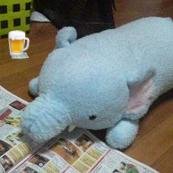R Markdownでの諸々のテスト
ちょっとRの出力を色々試してみたいと思います。
コードと出力について
collapseで表(data.frame)をそのまま出力。
x <- iris %>%
select(starts_with("S")) %>%
group_by(Species) %>%
head()
x
#> # A tibble: 6 x 3
#> # Groups: Species [1]
#> Sepal.Length Sepal.Width Species
#> <dbl> <dbl> <fctr>
#> 1 5.1 3.5 setosa
#> 2 4.9 3.0 setosa
#> 3 4.7 3.2 setosa
#> 4 4.6 3.1 setosa
#> 5 5.0 3.6 setosa
#> 6 5.4 3.9 setosaknitr::kable()を利用して表を出力。
knitr::kable(x)| Sepal.Length | Sepal.Width | Species |
|---|---|---|
| 5.1 | 3.5 | setosa |
| 4.9 | 3.0 | setosa |
| 4.7 | 3.2 | setosa |
| 4.6 | 3.1 | setosa |
| 5.0 | 3.6 | setosa |
| 5.4 | 3.9 | setosa |
plotについて
簡単なものでテスト。
ggplot(iris, aes(Sepal.Length, Sepal.Width, color = Species)) +
geom_point()
htmlwidgets系のテスト
やってみる。
leaflet
library(leaflet)
leaflet() %>%
addTiles() %>%
addMarkers(lng = 135.0000, lat = 35.0000)DiagrammeR
公式ドキュメントにあるサンプルから。
library(DiagrammeR)
grViz("
digraph a_nice_graph {
# node definitions with substituted label text
node [fontname = Helvetica]
a [label = '@@1']
b [label = '@@2-1']
c [label = '@@2-2']
d [label = '@@2-3']
e [label = '@@2-4']
f [label = '@@2-5']
g [label = '@@2-6']
h [label = '@@2-7']
i [label = '@@2-8']
j [label = '@@2-9']
# edge definitions with the node IDs
a -> {b c d e f g h i j}
}
[1]: 'top'
[2]: 10:20
")Plotly
公式サイトにある例から一部修正して。
library(plotly)
#>
#> 次のパッケージを付け加えます: 'plotly'
#> 以下のオブジェクトは 'package:ggplot2' からマスクされています:
#>
#> last_plot
#> 以下のオブジェクトは 'package:stats' からマスクされています:
#>
#> filter
#> 以下のオブジェクトは 'package:graphics' からマスクされています:
#>
#> layout
p <- ggplot2::diamonds[sample(nrow(diamonds), 5000),] %>%
plot_ly(y = ~price, color = ~cut, type = "box")
pひとますはこの辺で。だいたいいけそうです。